Editor's review
When you create business related website, you need to include different figures and diagrams, along with the content. Taking up the graphical part, i.e. the charts and graphs, it may take your several hours to create and make them compatible with browsers. But, if you wish to reduce your work load while forming impressive data presenting graphs and charts, then you simply can try out csDrawGraph 2.6. It’s an ASP component/COM object that supports drawing bar charts, pie charts, and line graphs competently. You can store the created graphs and charts as images with GIF, bitmap, PNG, and JPG formats, or stream them to browser through BinaryWrite. Further, it supports various customization features relating the size, text style and color. With these, you’re provided with various type and other attribute selection features for the graphs and charts.
csDrawGraph 2.6 assists you in creating pie charts, bar charts and line graphs, and customize them as per your needs. Beginning to work with it, you can add data items through AddData method for drawing the Pie charts. Every data item consists of a name, value and colour, and is displayed as separately on pie chart. While creating pie chart you can select any of the Pie Chart Methods like AddData, GIFPie, PNGPie, BMPPie and JPGPie, and these can be stored on your system. Further, you can alter the properties relating CenterX, CenterY, PieDia, StartAngle, and Offset. The process for creating the bar charts is also similar, that makes it easy to create charts with the component’s help. While form bar charts, the properties you can modify are BarWidth, BarGap, LabelVertical, ShowBarTotal, BarTotalVertical, VerticalBars, ShowTrendLine, ShowTotalifZero, TrendLineColor, TrendLineWidth and TrendLineName. Moving onto the creation of line graphs, csDrawGraph helps creating 2D graphs on an individual X and Y axis set. You can customize the lines, points and the entire arrangements; choose methods, Line Graph properties. It even supports creating stacked bar charts along with features to customize the chart. Moreover, there are different other settings that can altered to work according to the requirement.
The csDrawGraph component comes quite handy for the developers to create web compatible graphs and charts, which also can be stored as images for further use. It’s given a score of 4 rating points for the supported wide range of features, which supports creating professional and easily uploaded graphs and charts.


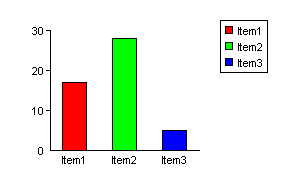
User comments